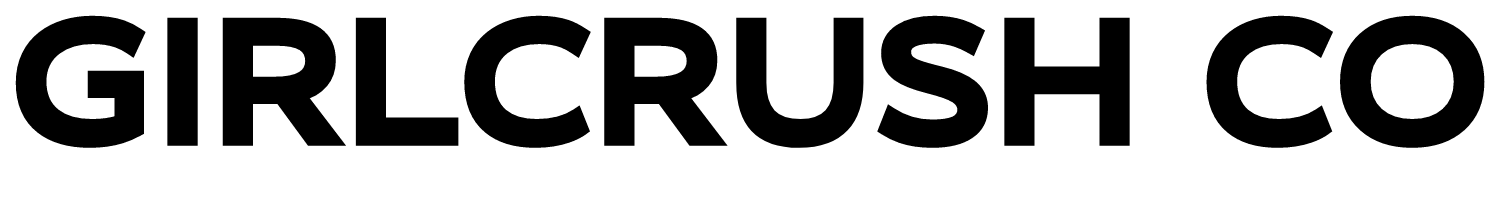App Spotlight: Iconosquare
Posting on Instagram without any strategy in mind is risky business! If you want to see Instagram growth or success, you need to be paying attention to your account’s insights and performance. Instagram Business Accounts have analytics features right in the app, but if you are looking for something more robust, Iconosquare is the best app for tracking your analytics.
Here are the things you can track with Iconosquare:
Follower growth
Engagement score (percentage of followers that engage with you)
Hashtag performance (which hashtags are bringing you the most engagement)
Impact of filters on likes and comments (did you even know that was a thing?!)
How reachable your followers are
Locations of your followers
Best performing posts (most likes, most comments, most engaging)
Best performing post times
But Iconosquare has much more to offer than your own analytics. You can add three competitors and track their analytics too. You can view charts that show your analytics in comparison to theirs. If you are targeting the same audience, studying the competitors habits and altering yours can be very beneficial to your Instagram strategy.
You can also track hashtags the same way you can track competitors. Choose three hashtags and you can see how often they are used, the locations of the users who use them, and the growth history of the hashtag. It is a good way to decide which hashtags to use in your posts.
The comment tracker allows you to keep track on the unread comments on your posts. As your Instagram grows, it can become difficult to keep up with the comments on your Instagrams. But engaging with your followers is very important, so it is helpful to check the comment tracker every few days and see if there are any comments you missed.
Iconosquare has a feeds feature, automatically adding a feed with your media and a feed with the posts that you have liked. You can create more feeds, adding hashtags and users so you can view only the posts you want.
There is a scheduling feature that you can use if you do not use another Instagram planner, such as Planoly.
The advanced media search is one of the coolest features in my humble opinion. You can search hashtags and filter them by: media type, number of likes, number of comments, number of followers, number of followings, number of user media, words/phrases in caption, mentions, and date. PRETTY PRETTY COOL. And you can track brands and influencers!
Overall, if you are interested in strategically growing your Instagram account, you need to be using Iconosquare to track your insights!