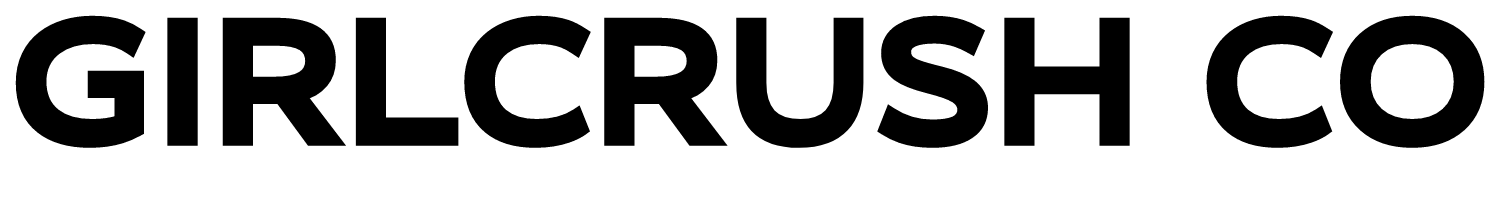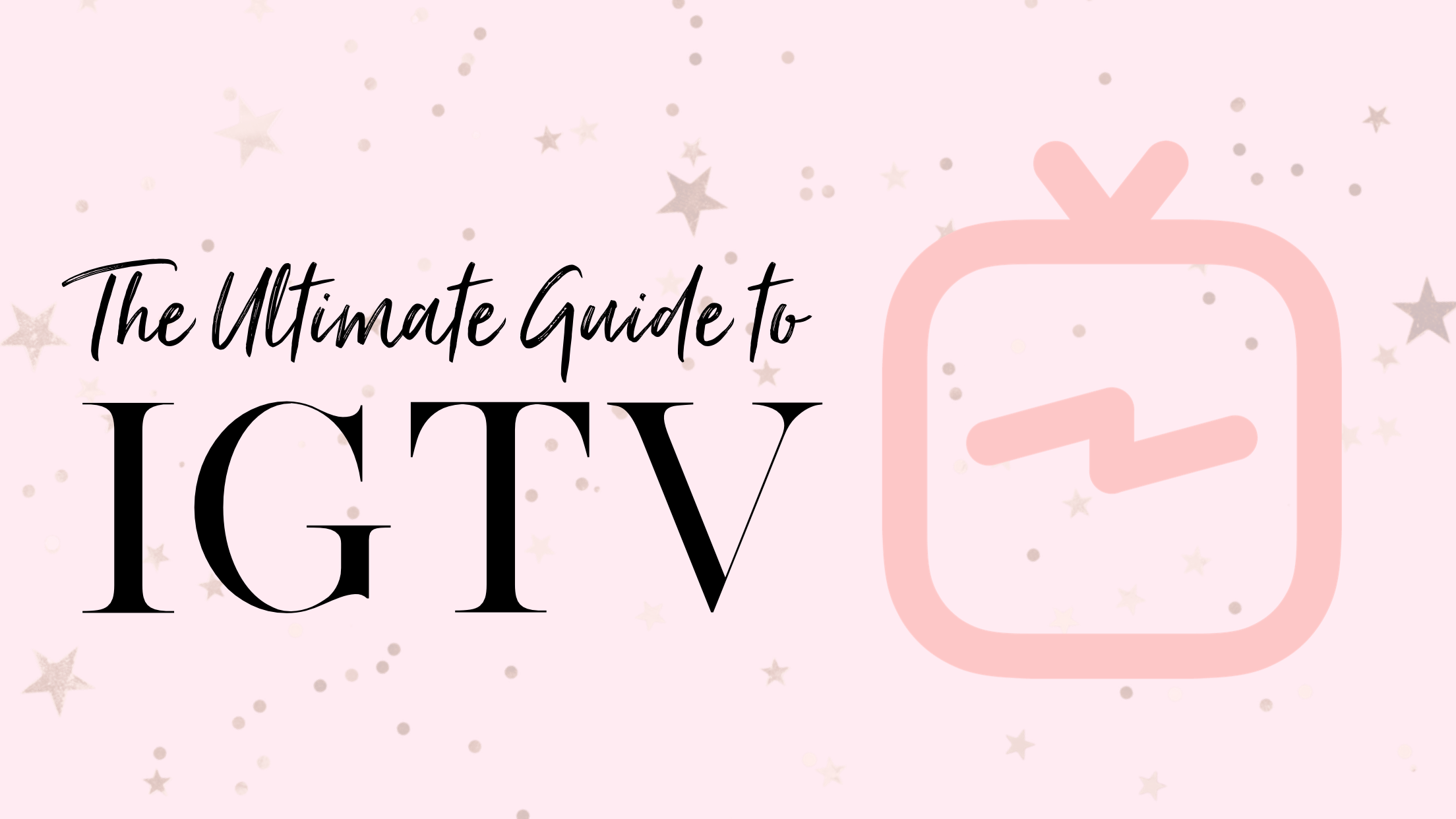IGTV: The Ultimate Guide
Updated as of June 2019
Snapchat used to be the place to go to share your stories until Instagram swept in and launched stories.
YouTube has been THE PLACE to go to share/view videos on the internet since 2005.
Well, Instagram launched IGTV on June 20th and it has the potential to take YouTube's place in the video streaming world.
Next thing you know, we'll be ordering car services through Instagram instead of Uber! Maybe.
The launch of IGTV came at the same time as the Instagram community hit one billion users. More than 1/8 of the entire earth's population uses Instagram. Talk about a powerful platform!
As founder, Kevin Systrom, says, "It's mobile first. It's simple and it's quality. That's IGTV."
What is IGTV?
You may be wondering how IGTV differs from Instagram Stories...
Well, unlike Instagram stories, which can only be one minute long, IGTV videos can be anywhere from 15 seconds to 60 minutes long. However, the hour long videos are only for verified/huge accounts. Most Instagrammers will be limited to 10 minutes (which is still a long video)!
The long-form videos are posted to your "channel" rather than your story. Channels are created by Instagram users and each Instagram account is limited to one channel.
IGTV is designed to be viewed from your phone, so videos are vertical and full screen. Don't worry about trying to turn your camera horizontal!
IGTV is a standalone app, as well as an additional feature on the Instagram app. It is up to you whether you will use IGTV on the app or on Instagram!
How to get started with IGTV
Download the IGTV app in the app store
Sign in with your Instagram account
Click on the settings icon and click create channel
Find creators to follow - IGTV will show you recommended videos, videos from people you follow, and popular videos
Like, comment on, or share videos
Note: you can also access IGTV from your Instagram app by tapping on the cute little tv icon in the top right corner of your home feed. Users who have created channels on IGTV will also have TV icons on their profile so you can easily view their channel.
How to upload a video to IGTV
When you're ready to share some great content with your followers, go to your channel by selecting your icon on the IGTV page, as seen in the screenshot (yes, I do plan on binge-watching videos of sleeping kittens).
Once you are on your channel, click on the + icon to add a new video.
Choose a video from your camera roll (vertical is best)!
Enter a title and description. You should jam-pack this section with keywords to help your target audience easily find your video.
Ready for the really cool part? You can add links in your description! Yes! Traffic! Hurray! Love it!
Then add a cover photo! This is what viewers will see in the lineup of videos, so make sure it's awesome enough to capture your target audience's attention.
Click post! Now you can view your video's analytics to see how well it is performing!
IGTV Best Practices
Quality over quantity
Like everything else on Instagram, I highly recommend focusing on quality over quantity. You are much better off by posting one really great video per week than quickly-made, not-very-well-thought-out videos every day. You want people to continue coming back to watch your videos and if your first few impressions aren't great, you may lose those viewers in the future.
Don't forget about stories
When you create a video, decide whether it is story-worthy or IGTV-worthy. Are you eating a really pretty cupcake and dying to show your followers? That's probably story-worthy. IGTV videos should be high-quality and valuable.
Start right away
The earlier you start using a new feature, the less competition there is. Start putting some amazing content out there before your competitors do! Users are beginning to explore IGTV, so you want to be there for them to discover.
Edit your videos like a pro
You don't need to go out and hire some fancy producer, but I do suggest putting a bit of time and energy into your IGTV videos. You can even make really cool videos with the iMovie app. Start testing out some different video apps and see what you can do!
Create beautiful IGTV covers
Much like Pinterest pins and YouTube covers, you want to create captivating IGTV covers. These will be 1080px x 1920px (iPhone screen size) and will attract your ideal audience to your video. Canva.com is a great place to create beautiful IGTV covers - for a demonstration on how we use Canva to create Pinterest pins, check out this blog post.
What toPost on IGTV
So you’re ready to post a video on IGTV but you’re not sure what to post. Here are some ideas to get you started!
A FAQ Video
Answer some of the most frequently asked questions from your audience! You can post a regular Instagram story requesting some questions, then drive followers to your IGTV videos to see the answers. This is also good to have when you’re asked one of those frequently asked questions in the future - just send them to the video!
Interviews
We love collaborations! Interview people who have value to provide to your audience and share it on your IGTV. This is also a great way to share audiences with someone as the interviewee will likely tell their audience about the interview!
Product demonstration
If you’re a business that sells products, you can use IGTV as a way to demonstrate different ways to use/wear your products. If you’re a blogger, you can reach out to brands to collaborate with and review/demonstrate the product to your followers through IGTV!
Pro Tip: because you can put links in your video descriptions, this is a great way to drive your audience off of Instagram and to your shop or to your affiliate links!)
Our Favorite Apps for IGTV:
For video editing:
For creating IGTV covers:
2019 IGTV Updates
To help drive more traffic to its users’ IGTV videos, Instagram has added a new feature: IGTV previews. Now, you can view previews of IGTV videos from users you follow - right on your feed! This is very beneficial for IGTV creators, as it will drive followers to their videos that they would not otherwise see (as many Instagram users don’t frequently watch IGTV).
So, what do you think? Will you be binge-watching IGTV?
In the comments, let us know what your IGTV channel is, and let us know what you'd like to see in the Girlcrush channel!
Xx,
Katie