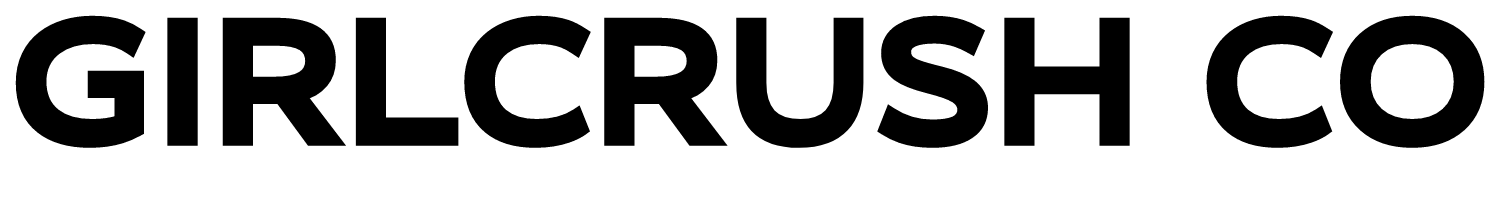4 Easy Tricks To Setting up an Ergonomic Home Office
Working from home has an abundance of unique perks, like being closer to our family and pets, having less commute time, and almost dressing however you want. However, there are some downsides to it.
One of these is that people who work from home generally get a lot less movement than their office-dwelling counterparts. At home, there is no walking across the office to get to a meeting or stopping by your boss’s desk with a question.
Luckily, here are four easy tricks to setting up an ergonomic home office to make sure you stay productive in building your business while keeping your body healthy in the process.
4 Easy Tricks To Setting up an Ergonomic Home Office
The Right Chair
Chairs are optional, depending on if you have already jumped on the standing desk trend. It’s vital for those who still like to sit down during parts of the day to find the perfect chair. You want one that supports the curves of your spine while being the right height for you to keep your thighs parallel to the ground and feet flat on the floor. Armrests can also make a big difference. Without anything supporting your elbows, your back and neck muscles need to compensate.
However, you can scratch the whole idea of a traditional chair and opt for an exercise ball chair instead. These encourage you to use core strength throughout the day, helping to lessen back pain.
To Stand at the Desk or to Not?
The second most crucial trick to setting up an ergonomic home office is to consider investing in an adjustable desk or standing desk converter. Standing during the day or changing positions frequently is the way to go. This helps to eliminate the risk of repetitive overuse injuries. Hunt around and find the perfect furniture that will allow you to take care of your body while you’re busy working.
It’s All About the Angles
Once you have all the furniture you need, it’s time to set it up properly. While typing, your wrists should be straight and your forearms parallel to the ground. You can also experiment with using your non-dominant hand to use the mouse to give your usual arm a break.
Your computer monitor should be about three feet before you, with the top around eye level. Keep your keyboard directly in front of your monitor, so you don’t find yourself twisted and kinked up all day. External keyboards are handy for migrating across the desk when you are working with multiple screens.
Step Away Frequently
Stand up and walk around, taking a quick break every hour or so. Do one chore around the house, refill your drink, get something pre-prepped to go in the oven, or take the dog on a potty break. Get some sunshine, take some time to breathe deeply and counteract the email apnea kicking in, and give your eyes a rest from staring like a zombie at the screen.
Being a business owner is highly demanding, but it doesn’t have to be more physically taxing than necessary. Invest in yourself with these simple modifications and watch your well-being and productivity soar.