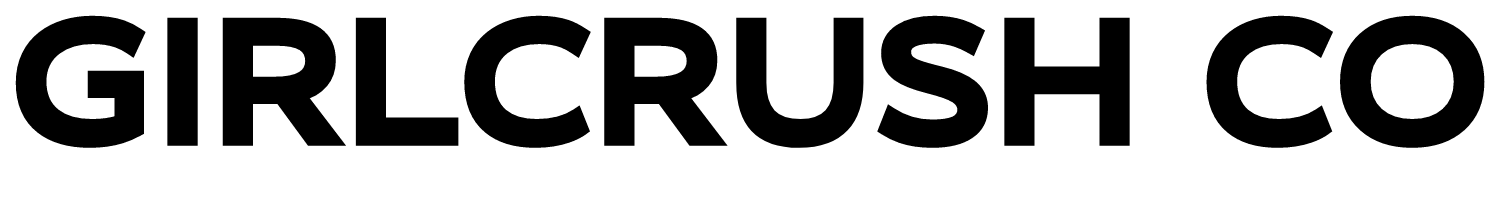New Year, New Feed!
The new year is a fresh start - a time to reflect on the past year and to reevaluate your life and goals for the year ahead. As you set your goals and intentions, such as your diet, your fitness, your routines, etc., have you thought about your Instagram?
A dream written down with a date becomes a goal. A goal broken down into steps becomes a plan. A plan backed by action becomes reality.
Do you dream of having a following who loves all of your posts and becomes a loyal tribe? It can absolutely happen for you this year! Write down your dreams for the year, such as how many followers you’d like to gain in 2019. This dream has now become a goal. Then you can divide it by 12 and determine how many followers you need to gain each month in order to reach this number of followers. It’s now a plan. Now all you have to do is back this plan up by action and ta-da! It’s now a reality!
One major action you can take to have a successful Instagram account is to redesign your Instagram feed. A beautiful, cohesive Instagram feed can make all of the difference when someone is deciding whether or not they are going to click that follow button.
Here’s how to turn your feed into an envious, must-follow feed!
Create a mood board
Mood boards are not only so much fun to make, but also hugely beneficial for your brand. Pinterest is a great place to find inspiration. Just create a board (it can be public or secret) and fill it with all of the inspiration for your Instagram!
Here’s the Girlcrush mood board:
Now, look at the Girlcrush Instagram feed:
You can see that the mood for Girlcrush is consistent! When I don’t know what to post, I can simply go to my Pinterest for inspiration.
Keep your editing consistent
Once you’ve nailed down your brand’s mood/theme, it’s time to find an editing style that fits your aesthetic! There are many apps and tools that make photo editing easy, even for someone who has no photography experience.
If you want to take the free route, VSCO is a great choice! It is an app that allows you to choice filters, make your own, save them, etc. Once you nail down the editing style you like, you can save it and use it to apply to all of your photos!
This blog post from Girlcrush Collective, Kick-Ass Instagram Feeds for Inspiration contains lots of different settings to apply to your photos on VSCO to create the editing style that you want for your feed!
If you’re feeling a little more ambitious and are ready to invest in some high-quality photo presets, you’re in luck! We recently launched the Girlcrush Presets, they’re ready-made filters for your photos on Lightroom. There is a desktop version and a mobile version for Lightroom, and our presets work for both!
The Girlcrush Presets are only $6 each! And if you buy the bundle of all 5, you get them for the price of 4.
Plan your feed in advance
Okay, you’ve nailed down your content and your style - way to go! Now for the final step to ensure that your feed is beautiful and consistent - planning!
VISUAL PLANNING is a life-saver. There are platforms that allow you to plan and schedule your feed in advance by uploading your posts and moving them around to see where they’d fit best. This helps keep you from posting too many similar posts at once or having some awkward group of photos.
There are several visual Instagram schedulers, but my top three favorites are Planoly, Later, and Plann. For Girlcrush’s Instagram, I use Planoly, so that is what I am going to walk you through.
Planoly is awesome because it has both a mobile version and a desktop version.
So looking at the image above, you can see that the Instagram feed is shown on the left-hand side, with the calendar on the right. The bottom half of the posts have already been posted (you can tell based on the little stats icons on the posts) and the top half are posts that have no been shared yet. I can move those posts around to see how they’ll look once I post them.
Note: always be aware of your top 9 posts. This means the 9 most recent posts on your feed. These are the posts that are going to be seen immediately by anyone who visits your Instagram profile. If your feed isn’t looking fabulous at the moment, just work to make sure that your next 9 posts are awesome!
The Planoly app works the same way. It actually looks just like Instagram so it makes planning your feed really fun and easy! On the right side, you can see where you go to write your captions for your upcoming posts. You can save them, schedule them, set them to be posted automatically, and so much more. You can save your hashtags to Planoly so all you have to do is tap a category to add some hashtags - no more typing them all out or saving them to random notes in your phone!
So to recap - here’s what you need to do to have a perfect Instagram feed in 2019:
Create a mood board (I use Pinterest)
Choose an editing style (like our Girlcrush Presets)
Use a visual planner (I use Planoly)
I hope this has been helpful! We’d love to hear what your plans are with your Instagram feed this year!
Xx,
Katie