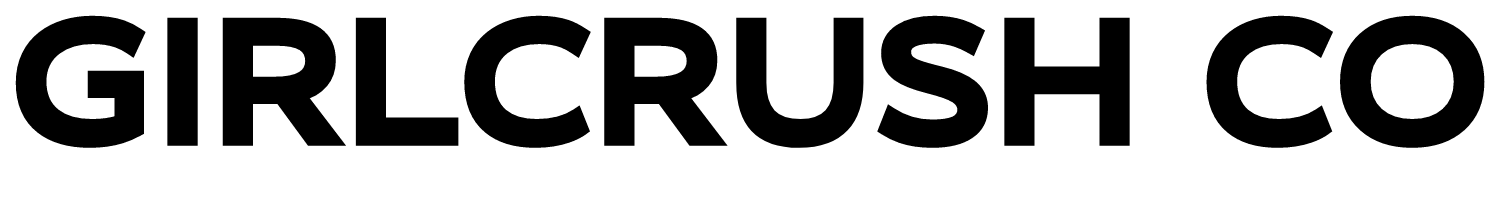How to Get the Swipe Up Feature on Instagram Stories
Have you seen those Instagram stories that let you swipe up to go directly to a link? Pretty cool, huh? Much easier than having to send your followers to your “link in bio” every time that you want to direct them somewhere.
One of the things that people complain about the most with Instagram is the fact that you cannot put links in your captions. The only place that you are able to add a link to is your bio, making it difficult if you frequently want to direct your followers to different places.
Even then, going to your profile and clicking the link in your bio is two extra steps that a person has to take, so getting them to do so is tricky in itself. Needless to say, the swipe up feature is very valuable.
How to get the swipe up feature
To get the swipe up feature, you must fulfill two criteria:
Have a business Instagram account
Have at least 10,000 followers
Instagram is not messing around with this special feature. They know the value and don’t give it to every single account.
Adding a link to your story
Once you have 10,000 followers, you can start adding links to your stories!
Here’s how to add a link:
Go to create a story like you normally would
Shoot or upload your photo/graphic
Tap the link icon on the top right
Press + URL under Add Link
Type in your desired URL
Tap done in the right hand corner
Upload your story
If you don’t have 10,000 followers yet…
Don’t worry! There are still ways to add multiple links to your bio and many strategies and tricks to help you can reach 10,000 followers.
To start growing your account quickly, become a member of InstaCrush! We’ll provide you with lessons and strategies, thousands of hashtags, graphics, templates, captions, quotes, stock photos, and more!